Discovered Accounts
Discovered Accounts
Discovered accounts enable you to manage your account activation on a case by case basis. Previously, all accounts were activated by default and users would deactivate accounts that were not required for their use cases. If you opt into this feature, going forward all accounts will begin in a discovered state and must be activated by you, the customer, before Arcadia fetches and makes data available.
How it works
When auto-activation is disabled for your organization, any accounts found behind a credential will initially enter a "discovered" state instead of being automatically activated. This gives you the opportunity to review and select which accounts you wish to activate.
When you submit a credential, all associated accounts (normal, summary, and sub-accounts) are discovered through a Top-of-Stack (TOS) data pull and assigned status: NEW_ACCOUNT and statusDetail=STATEMENT_EXTRACTION_NOT_REQUESTED
We will then expose high level data only that you can use to determine if you would like to activate the account. This includes data such as account number, billing address, and meter numbers, but excludes detailed information such as usages and charges. If the account data is desired, you can activate the account as needed.
Next expected post (NEP) will be null for any discovered account given we do not have enough information to confidently predict the next NEP date. Additionally, some detailed endpoints may be blocked until the account is activated (ex. Retrieve Detailed Account).
Note that for a summary account with 1 more more sub-accounts, activation (or deactivation) of either the summary account or one of the sub-accounts would imply activation of the summary accounts & all sub-accounts.
Accounts not associated to a credential with web navigation
For any account discovered from the bill uploader, email (beta), or third party portals (TPP), the account will be auto activated regardless of your organization configuration. This is because these accounts are specifically provided by you, the customer, to Arcadia and are not "discovered" via web navigation.
If you no longer expect to upload bills manually for a given account, deactivate the account. However, if you upload a bill for the same account, it will be activated by default again.
Tradeoff: Speed for choice
For customers who opt into this feature, you will gain control over which accounts data is initially fetched for and subsequently you are billed for. However, this also means that there will be a delay in data delivery as we will not begin the process to obtain the statement data until you activate a given account. For more details on this, reach out to your Account Manager or Customer Success Manager.
How to opt in
If you are interested in this feature, reach out to your Account Manager, Customer Success Manager, or Zendesk with the ask and we will update your organization settings!
Webhooks
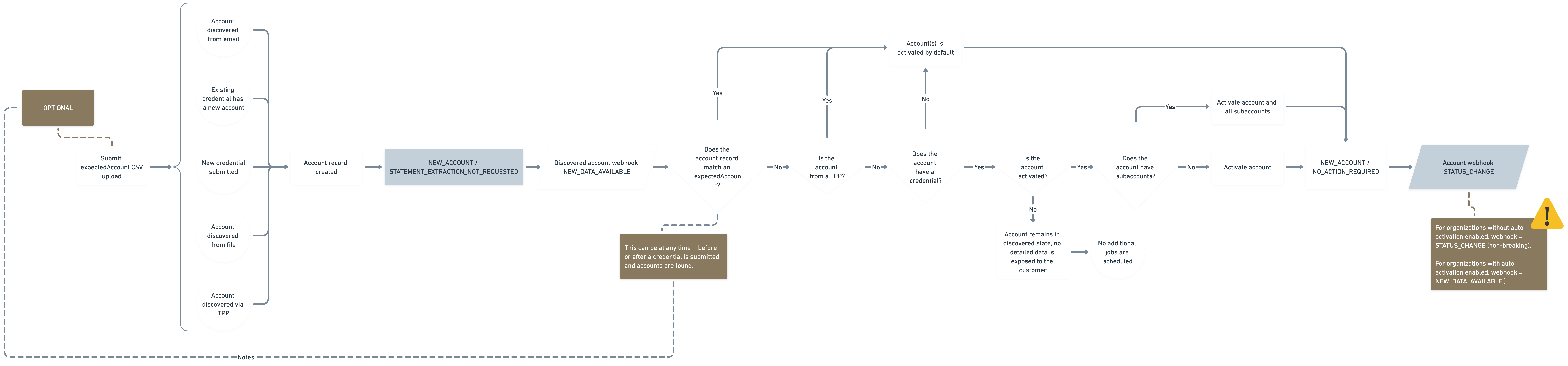
State machine for discovered accounts and expected accounts
Discovered accounts feature enabled
For organizations with the discovered accounts feature enabled, NEW_DATA_AVAILABLEwebhooks will be triggered upon account record creation, and STATUS_CHANGEwebhooks will be triggered when an account is manually activated or an expected account is matched to an account record (coming soon).
Discovered accounts feature disabled
For organizations with the discovered accounts feature disabled, NEW_DATA_AVAILABLE webhooks will be triggered when an account record is created or an expected account is matched. To ensure no breaking changes, customers with this feature disabled will continue to receive a NEW_DATA_AVAILABLE webhook when the account is activated (see state machine above).
Updated 21 days ago
