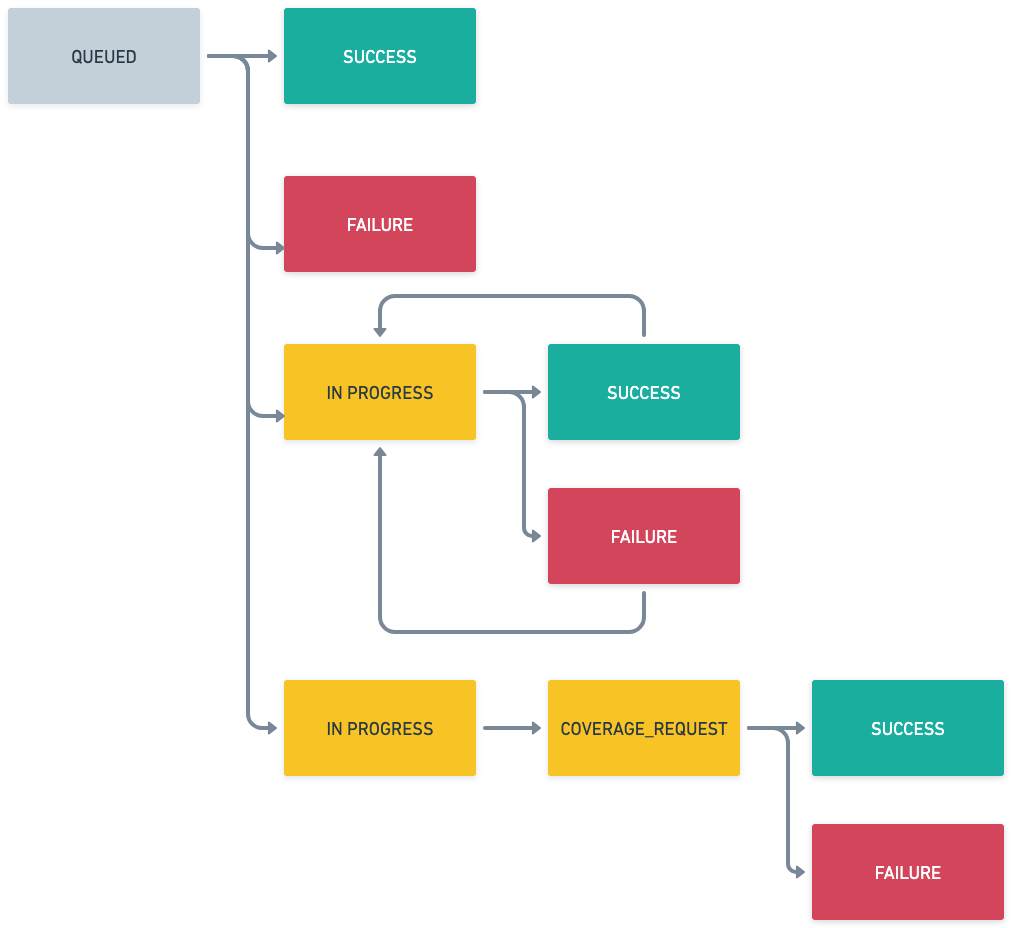Status and Status Detail Descriptions
Definitions for possible statuses and status details in the Plug API.
Credentials
status |
statusDetail |
isCustomerActionRequired |
isAccessible |
Description |
|---|---|---|---|---|
|
|
|
|
Arcadia was able to log into and discover data for the utility account. |
- |
|
|
|
Arcadia was able to log into utility account and discover interval data (Only applicable for credentials submitted to an instant intervals enabled organization) |
- |
|
|
|
Arcadia was able to log into utility account but unable to discover interval data for any meter (Only applicable for credentials submitted to an instant intervals enabled organization) |
|
|
|
|
Arcadia was not able to access the provider website due to issues with the provider website. |
- |
|
|
|
Arcadia discovered an issue while trying to access the utility website. The Arcadia team has started to investigate the issue and will update the status accordingly |
- |
|
|
|
Arcadia’s utility website navigation procedure has failed. The Arcadia team has started to investigate the issue and will update the status accordingly. |
- |
|
|
|
Arcadia’s CAPTCHA procedure has failed. The Arcadia team has started to investigate the issue and will update the status accordingly. |
- |
|
|
|
Arcadia has sent a request for account enrollment and is awaiting the end user confirmation. Data will be blocked until approval is given. |
- |
|
|
|
Arcadia is in the process of setting up a connection with a third party portal for data access |
- |
|
|
|
Arcadia has received credentials for a non-RTCV supported provider and is actively running jobs to validate them and fetch data. |
|
|
|
|
Arcadia failed to login to the utility account due to incorrect credentials. Please review and update the username and password for the credential. |
- |
|
|
|
Arcadia failed to login because Arcadia does not support multi-factor authentication. You may be able to disable the multi-factor authentication requirement at login by configuring your utility account or reaching out to your provider. |
- |
|
|
|
Arcadia failed to login. The multi-factor authentication request failed due to an invalid OTP. |
- |
|
|
|
Arcadia failed to login. The multi-factor authentication request failed due to lack of a OTP being submitted in time or the request was abandoned. |
- |
|
|
|
Arcadia is unable to login as the multi-factor authenticated session has expired. You can refresh the access by submitting a new OTP for the credential. |
- |
|
|
|
Arcadia is unable to proceed with logging into the account and/or extracting data due to a variety of reasons. These reasons could include but are not limited to:
|
- |
|
|
|
Arcadia could not access third party portal data as end-user did not grant necessary access |
- |
|
|
|
Arcadia's connection with third party portal was terminated as end-user revoked access |
- |
|
|
|
This credential requires further action on the utility website to complete registration. |
|
|
|
|
This credential has been deactivated. Reactivate it to enable access. |
Accounts
status |
statusDetail |
isCustomerActionRequired |
Description |
|---|---|---|---|
|
|
|
Arcadia is able to successfully connect to the utility account and extract the latest statement data from the account. |
|
|
|
Arcadia was able to access the data from the utility website, however, we are not able to store the data in our systems. This could be due to the data failing our data quality audits or validations. While the exact issue is unknown, our team has started looking into it and will update the status accordingly. |
- |
|
|
Arcadia is able to access the utility account and there is no data for this specific account, though there was data for this account in the past. |
- |
|
|
Arcadia has sent a request for account enrollment and is awaiting the end user confirmation. Data will be blocked until approval is given. |
|
|
|
Arcadia discovered a new account when checking for data associated with a credential. Note that this state is transient and will be updated the next time Arcadia checks for more data. This state is primarily intended to make it easier to process the scenario when new accounts are discovered. It is not related to the number of statements associated with an account. |
|
|
|
Arcadia is unable to connect to the utility account due to an issue with the credentials provided. Please refer to the status and status detail of the related credential for more details. |
- |
|
|
Arcadia could not access third party portal data as end-user did not grant necessary access |
- |
|
|
Arcadia's connection with third party portal was terminated as end-user revoked access |
|
|
|
Arcadia has not discovered a new bill for at least 45 days after the |
- |
|
|
Arcadia does not expect to discover new bills for this account as it has received a Final Bill notice or has been marked as inactive on the utility provider website. :warning: Arcadia will treat an account as "finaled" if we see "final bill" explicitly written on the bill. If an account is finaled and the provide chooses to not communicate that on a bill, Arcadia would not be able to treat those accounts as "finaled" accounts. |
|
|
|
This account has been deactivated. Reactivate it to enable access. |
Meters
| status | statusDetail | isCustomerActionRequired | Description |
|---|---|---|---|
INTERVALS_NOT_REQUESTED | INTERVALS_DISCOVERY_QUEUED | false | Initial state when intervals have not yet been activated for organizations without auto meter activation or instant intervals enabled and the discovery job is queued, but has not begun. |
| - | INTERVALS_DISCOVERY_IN_PROGRESS | false | State when intervals have not yet been activated for organizations without auto meter activation or instant intervals enabled and the discovery job is in progress, but has not completed. |
| - | INTERVALS_EXTRACTION_NOT_REQUESTED | false | State when intervals have not been activated and discovery has been completed. |
INTERVALS_PENDING | REQUIRES_ENROLLMENT | false | Arcadia is in the process of setting up a connection with a third party portal for data access |
| - | EMAIL_APPROVAL | true | Arcadia has sent a request for account enrollment and is awaiting the end user confirmation. Data will be blocked until approval is given. |
INTERVALS_IN_PROGRESS | INTERVALS_EXTRACTION_IN_PROGRESS | false | Intervals activated |
INTERVALS_SUCCESS | INTERVALS_AVAILABLE | false | Intervals available up to a recent date |
INTERVALS_FAILURE | INVALID_CREDENTIALS | true | Credentials not valid |
| - | ACCOUNT_INACCESSIBLE | true | Unable to access account |
| - | INTERVALS_ACCESS_ERROR | false | Error in data collection, processing or delivery |
| - | UTILITY_SITE_ERROR | false | Transient error in data collection due to a site issue. Generally resolves itself in re-try |
| - | UNSUCCESSFUL_EMAIL_APPROVAL | false | Arcadia could not access third party portal data as end-user did not grant necessary access |
| - | USER_REVOKED_ACCESS | true | Arcadia's connection with third party portal was terminated as end-user revoked access |
| - | INTERVALS_DISCOVERY_FAILED | false | 4 attempts to discover a meter have been attempted, resulting in the terminal state for discovered meters. |
INTERVALS_NOT_SUPPORTED | SERVICE_TYPE_NOT_SUPPORTED | false | Meter of an unsupported service type |
| - | PROVIDER_NOT_SUPPORTED | false | Provider not supported for plug intervals |
| - | INTERVALS_NOT_PUBLISHED | false | The provider publishes smart meter data in general but has not provided intervals for this specific meter (it may not be upgraded to a smart meter yet). |
All statusDetails within the INTERVALS_NOT_SUPPORTED status are considered fatal errors. Arcadia will no longer check for new interval data for that meter. All statusDetails under INTERVALS_FAILURE are considered temporary errors which require either customer or Arcadia intervention to resolve. Currently, only the INTERVALS_ACCESS_ERROR is a statusDetail that will be resolved by Arcadia's internal teams.
Discovered Statements
Arcadia manages a library of hundreds of data quality audits that each extracted Statement must get past through. If the Statement triggers a critical audit, it gets created as a DiscoveredStatement until the audit can be resolved. DiscoveredStatements have an associated status but not a statusDetail (because it would be superfluous).
status |
Description |
|---|---|
|
Critical data quality errors still need to be addressed before the source can be processed into a published Statement. |
|
Critical data quality errors were resolved and this source was extracted successfully into a Statement. |