Plug Statements Product FAQs
Please use the navigation menu on the top right corner of the page or search through the page to help you find the relevant information quickly.
Connecting to utility providers
Q: How do you connect to utility providers? Do you have an API with them?
We have various ways of connecting with providers. We would use APIs where they are available to us but most utility providers don’t have APIs so we navigate their website, download the statement and extract the relevant data from there.
Q: How many providers on your platform support Real-Time Credential Validation (RTCV)?
About 50% population coverage for providers supports RTCV. Many of them are the largest providers. We are focused on growing this as quickly as possible. For a specific list, you can refer to our providers endpoint and search by isRealTimeCredentialValidationSupported.
Q: What is the recommended way to use the correlationId?
A correlationId is used to link the data you get from us to your internal systems. You can use this field when linking a Credential or sharing an Uploaded Bill. For example, you can specify a correlationId for a credential when sharing the credential through Connect as a URL parameter to help you identify who linked the provider. Most of our customers use their end user's unique identifier as the correlationId.
Q: How do you handle Captcha and MFA requirements by utility providers?
MFA support for a limited set of providers is supported in Plug today. Check out the provider coverage page for the latest list of growing providers! For some providers that have optional MFA, we are able to bypass MFA by customers opting out of the functionality. In other cases, ConEd for example, we access data that is permissioned on an account-by-account basis through a third party portal provided by ConEd.
Data delivery
Q: After sharing utility credentials with you, how long does it take you to start sharing data with us?
After an account has been linked (when the account status is CONNECTION_SUCCESS), it typically takes just a few minutes to (5-10) to return data.
Exceptions occur when our data quality audits detect an error with the extracted data. In those cases, our teams will review the data in more detail which may cause the data delivery turnaround time to be longer.
Data handling compliance
Q: Is the Arc Platform GDPR compliant?
We are compliant with all the recent privacy regulations (GDPR, CCPA, etc.). All of our data is user permissioned and we are SOC2 type 2 certified. We are also capable of supporting all data subject rights (such as right to erasure).
Q: How do you handle compliance requests?
Please refer to our https://arc-legal.arcadia.com/#arcadia-privacy-policy. For any additional questions, feel free to reach out to your account representative or our Support team.
Q: In your data access model, who owns the data we receive through your platform?
As Arcadia’s customer, you own the data as the data controller. Arcadia acts as a third-party processor on your behalf. Depending on the data regulations bidding for your business, the data owner could be either you (Arcadia’s customer) or the data subject (your end user).
Q: What is your data storage and retention policy?
We (Arcadia) are the data processor and you (Arcadia’s customer) are the data controllers. The data controllers are responsible for communicating their data retention schedules to us. This ensures that customer data is retained per customer agreements.
Meters
Q: How is data impacted when the physical meter has been changed (due to an upgrade or regular maintenance)?
Typically when the utility provider changes the physical meter, the meter number on the bill changes. When this change is reflected on the Arcadia side, the meter number on the JSON response will be updated to reflect the new meter number. The corresponding meter ID will also change. Some utilities publish a unique Point Of Delivery(POD) number that remains constant across distinct meters installed over time. This field is collected by Arcadia if published on the bill and can be used to identify such a meter replacement scenario.
Limits
Q: Will the Plug API have any limitations on the size of the JSON response?
The Plug API will no longer have an upper size limit for the API JSON response. We are aware that occasionally, a statement may result in a JSON response that is larger than the API can handle (10MB+). The Legacy Utility Cloud API had a limitation that the response size cannot be larger than 10MB which meant that when these edge cases occur, we have to resort to manual workarounds. With the latest Plug API, this is no longer an issue. You will be able to receive larger-sized JSON responses no differently compared to smaller ones.
Q: For the Plug Statements product, up to how many months of history can I get and how can I configure my preferences?
Currently, we offer at most 12-months of history from the initial account connection. When you first connect an account, we can pull as much as 12 months of historical data for that account. As each month passes, we will continue to pull the most recent statement data without deleting previous data. Overtime, you will have access to more than 12 months of historical data.
Our default is to provide you with 12 months of historical data. However, if you prefer otherwise, please share your preference with your onboarding team (your Customer Success Manager or Account Manager). We can configure the number of months of historical data to pull.
Billing
Q: When there is a Publisher and Pass through provider on a bill, there are subsequently main and additional accounts. Will I be billed for all accounts under each Provider Classification?
In cases where Publisher and Pass through provider accounts are present in the data, Arcadia will only bill for Publisher provider accounts. For example, when a providers issues bills with many providers on it (this happens in deregulated markets), we will consider the provider that issues the bill as the Publisher provider and all other providers as Pass through providers. To preserve the integrity of the data model, we will assign the Publisher and Pass through provider to different accounts. Sometimes, they would have different account numbers on the bill; sometimes, only the Publisher provider would have an account number. In these cases, we will only bill for the Publisher provider account.
Q: If I toggle an account to Inactive on the Dashboard (or set isStatementsProductActive to false via the API), will that account count towards the total number of accounts I will be billed for this month?
Inactive on the Dashboard (or set isStatementsProductActive to false via the API), will that account count towards the total number of accounts I will be billed for this month?When an account has the Statements product toggled off for an entire calendar month (or has the Account.isStatementsProductActive field set as false), it will not count towards the total number of Connected Accounts in your subscription.
Account Number Changes
Occasionally Providers will change your Account number. While this is not a frequent event, it does occur from time to time. During the transition by the Provider, our system will count the previous Account number and the new Account number as distinct, active Connected Accounts until the older Accounts are set to Inactive. It is your responsibility to update the Statements product toggle to Inactive.
Deregulated Markets and Pass-Through Providers
Sometimes individual Statements contain more than one account. In deregulated markets, competitive suppliers are modeled as Pass-Through Accounts. These additional Accounts labeled Pass-Through are not double counted against your subscription.
Competitive Suppliers
For some commercial customers, competitive suppliers occasionally issue statements separately. In these cases, when the Account numbers are distinct then we would consider these two separate Accounts. The two distinct Accounts would be counted towards your subscription.
How to Update the Statements product Toggle
Statements product ToggleTo update this setting for your accounts, you can update it account-by-account via the Dashboard or update it in bulk via the API.
-
Updating via the Dashboard
You can navigate to this configuration by:
- Go to the top of the Dashboard and click "Accounts".
- Select the Account you want to update and update the
Statements producttoggle.
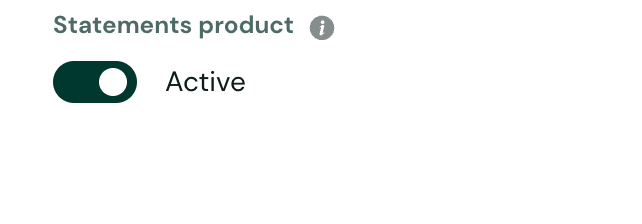
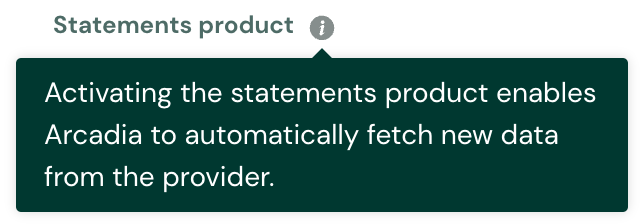
⚠️ Notes:
- You can only update this configuration one-by-one in the Dashboard.
- You need to be in
livemode when you're updating this configuration to ensure the update will have an effect on your billing. - Updating via the API
Use the PATCH Update Account endpoint and update the
isStatementsProductActivefield.
When you toggle an account toActive, that account will be added to your subscription and will be billed for the calendar month.
If you toggle the button on and off during one calendar month, the account will be added to your subscription for that calendar month, regardless of how quickly the toggling happened.Please take extra notice when you are changing this setting.
Updated 5 months ago
