DataHub Meter Level Summary Table
Introduction
DataHub Meter Level Summary Table Overview
DataHub Meter Level Summary Table release provides meter-centric utility data to support energy management, building management, carbon accounting, and ESG use cases. This report presents meter measurement period utility data, including consumption categories (e.g., measured total consumption, measured max demand, bidirectional in, etc.), total costs, meter-level custom data, and site-level custom data fields. The Meter Level Summary Table addresses duplicate statement scenarios in deregulated markets where the supplier and delivery utility providers report overlapping data for the same meter. This format also includes standardizing units of measure for electric, water, and natural gas service types.
Meter Level Summary supports insights like highest peak demand per meter, total consumption per site, meters enrolled in budget billing, and many more. For example, this report enables you to measure, detect anomalies, and optimize your utility usage at multiple facilities.
DataHub leverages audits to identify data quality issues within a single meter measurement period and across multiple meter measurement periods to ensure data accuracy and integrity. The Meter Level Summary report strives for 93.5% or more measurement periods to be available in your report. For the outstanding records, the utility provider's statements report data with inconsistencies, unintelligible data, or gaps. Proration & Inference features address these data inconsistencies by prorating account level charges to the meter level and by inferring the meter total usage when the meter’s previous reading and current reading are available on the statement while the meter’s total usage is not printed. You can learn more about Proration & Inference features on this feature deep dive. Arcadia will continue to enhance this logic to solve additional edge cases over time.
Data Access Options
DataHub provides access to your utility data through two new ingestion options: zipped CSV files delivered to your SFTP server or access to a Snowflake Direct Share to query the data directly in Snowflake.
SFTP Delivery
For the SFTP option, the DataHub dashboard page allows you to select the DataHub Meter Level Summary report, provide your SFTP configuration details, and select your delivery frequency as daily, weekly, or monthly. Daily frequency will deliver every day at midnight EST, weekly frequency will deliver every Sunday at midnight EST, and monthly frequency will deliver on the first of each month at might EST. For example, if you select the Meter Level Summary report on a daily frequency, you receive aggregated meter-level utility data for measurement periods upon initial successful setup and every day moving forward. Each daily file contains new and updated records since the last delivery. For example, if there are five new records and two updated records since yesterday's delivery, the new CSV file contains these seven records and does not redeliver records from previous CSV delivery files. You will receive a file to your SFTP with this naming convention: datahub_meter_level_summary_07_21_2024-10_13_2021.csv.gz.
For SFTP delivery files, null values are represented as ,"\n", for VARCHAR-like data types and as ,"", for empty string values. Null values are represented as ,\n, for NUMBER-like data types.
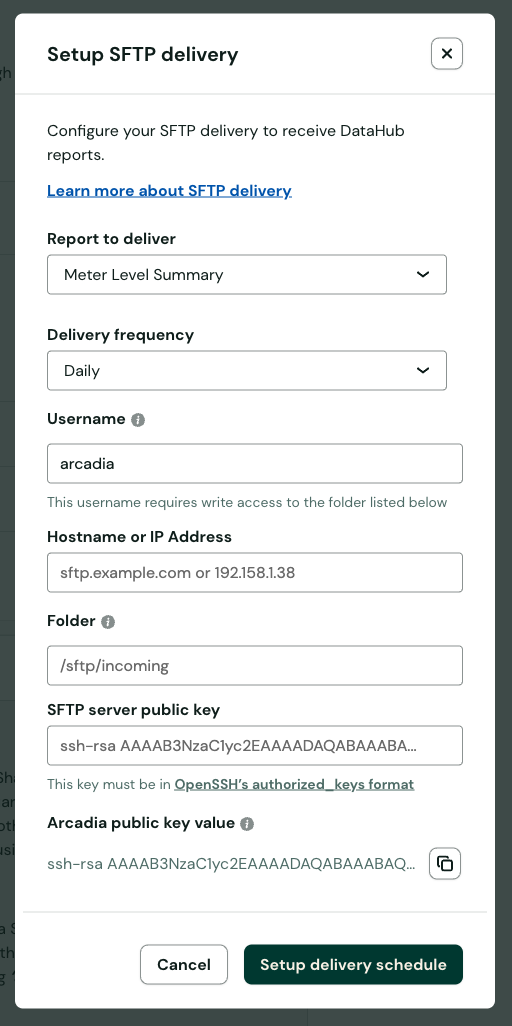
Snowflake Data Share
For the Snowflake Data Share option, your Snowflake account must be hosted on AWS in the us-east-1 availability zone. For additional information on Snowflake Data Shares, review Snowflake’s overview guide. After receiving access to the private Snowflake Data Share, you can query in SQL or Python against the full dataset in the Meter Level Summary table. You can leverage the is_latest boolean field as true to query the most up-to-date version of each meter measurement period record. The Snowflake Data Share table name is datahub_meter_level_summary.
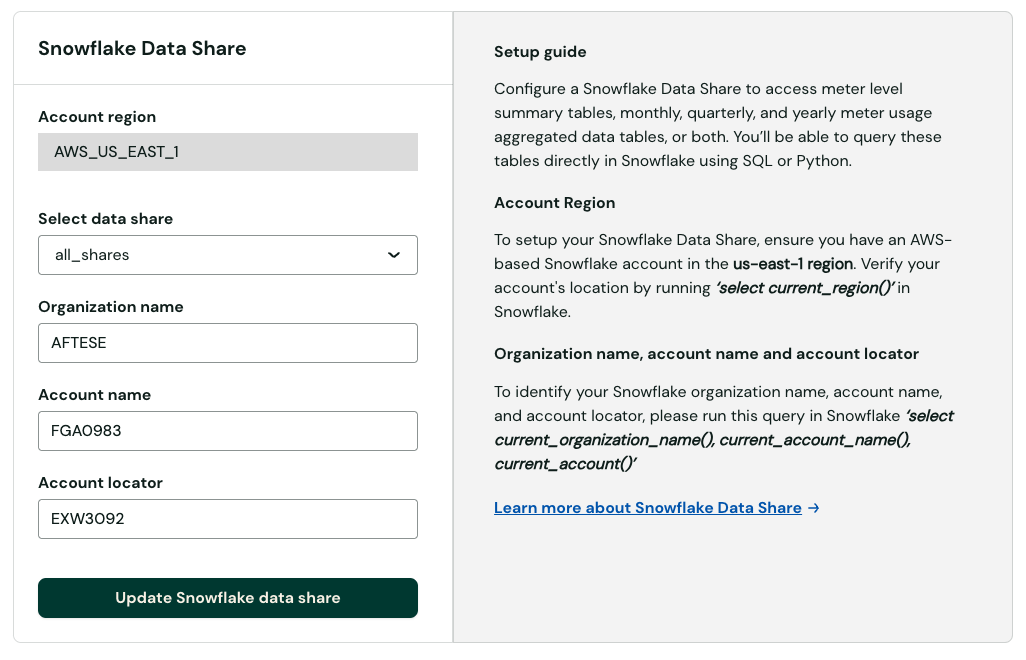
DataHub - Standardize Unit of Measure Features
Standardizing units of measure on meter usages enables DataHub to better serve your use cases by providing more accurate usage totals in the same unit of measure. Arcadia derives energy conversion factors from a combination of Energy Star’s US conversions table, Nist.gov conversions factors, and assumed that gallons are measured in US Liquid Gallons. For conversions that are volume to energy (e.g. natural gas) or mass to energy (e.g. steam), Arcadia is leveraging Energy Star’s conversion factors. Arcadia now supports standardizing units of measure where possible for the following service types:
- Electric/Lighting: kWh for consumption and kW for demand
- Natural Gas: therms
- Water/Sewer/Irrigation: Gallons
DataHub does not support unit of measure conversions for reactive max measured demand and reactive total consumption values. This includes the following units of measure: kvar, kva, kvarh, kvah, mvarh, undefined, unit, and days.
DataHub also does not support standardizing the following units of measure: horsepower, residential cooling hecta liters, nm3/h, sm3, m3/h, kgh, and kg.
Data Dictionary
The Meter Level Summary data dictionary provides the full field inventory. This dictionary includes field details for field name, field example value, if the field can be null, and field description.
Updated 6 months ago
